腾讯云公众人物识别API使用,附宝塔安装composer教程
iamdu2021-06-27 12:46:13微信小程序 浏览: 222768 最近做了个公众人物识别的小程序。用到腾讯云API的公众人物识别接口。记录下过程。
首先就是给服务器安装SDK了。我用的是PHP
腾讯云API SDK3.0的安装教程可以看官方这里
https://github.com/TencentCloud/tencentcloud-sdk-php
不知道是不是我操作的问题,安装好composer后,默认存在了root目录下,导致地址识别不到autoload.php文件。
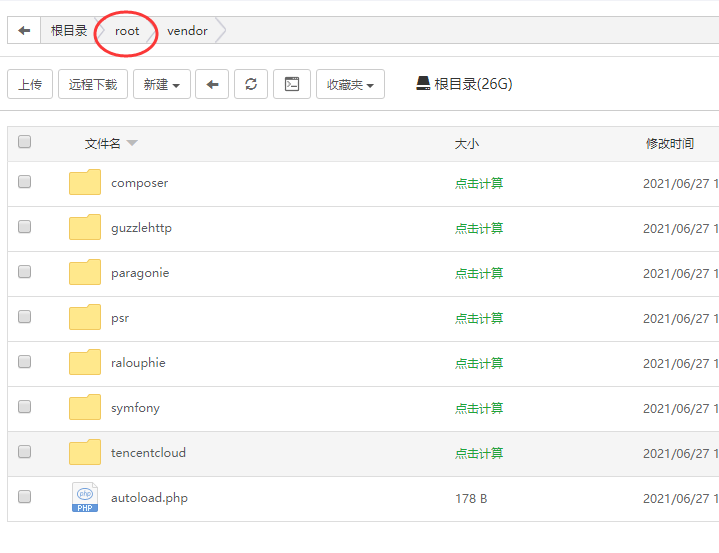
解决办法就是把这个vendor文件夹复制一份到php5.6(我的站点用的是5.6版本,如果你的是php7就放到7的目录)下,如下图
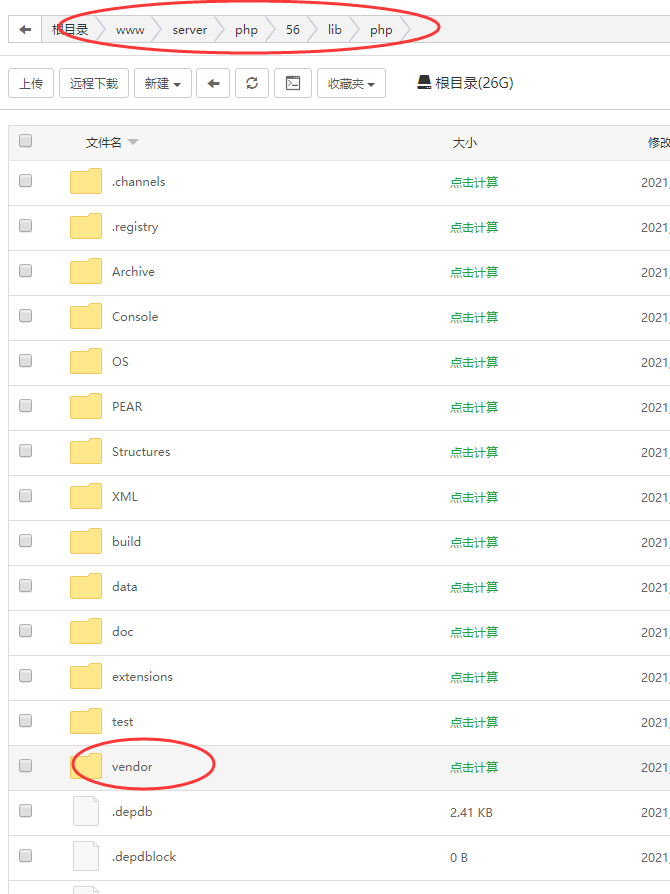
++++++++++++++++++++++++++++++++++
通过以上步骤,服务器的文件配置就做好了。下面主要讲下,API的star.php(自己随意命名啊)文件如何写。
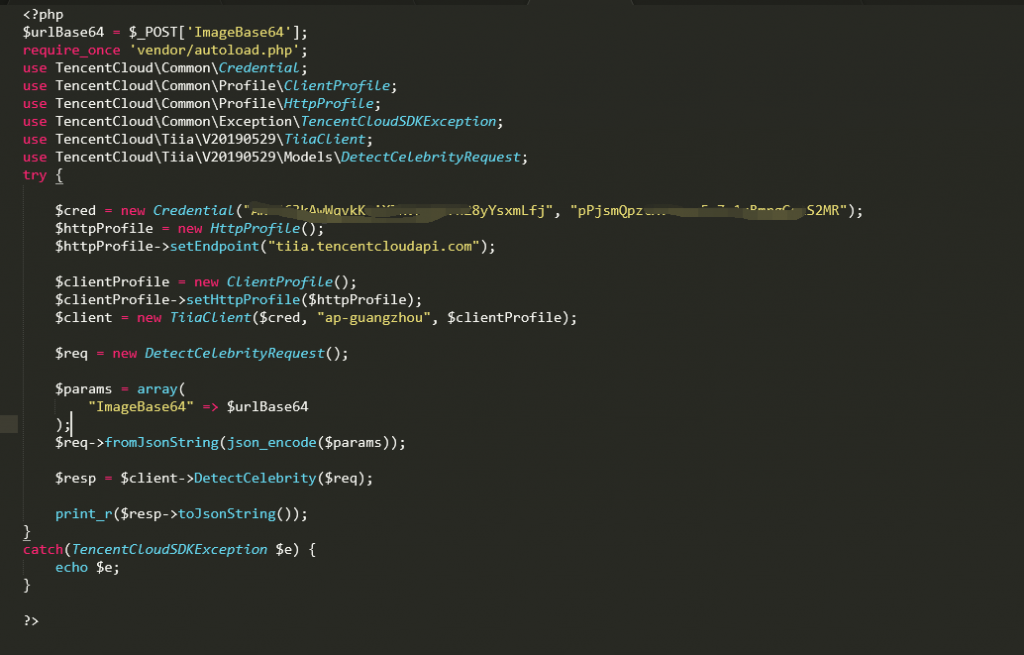
<?php
$urlBase64 = $_POST['ImageBase64'];
require_once 'vendor/autoload.php';
use TencentCloud\Common\Credential;
use TencentCloud\Common\Profile\ClientProfile;
use TencentCloud\Common\Profile\HttpProfile;
use TencentCloud\Common\Exception\TencentCloudSDKException;
use TencentCloud\Tiia\V20190529\TiiaClient;
use TencentCloud\Tiia\V20190529\Models\DetectCelebrityRequest;
try {
$cred = new Credential("你的密匙ID", "你的密匙KEY");
$httpProfile = new HttpProfile();
$httpProfile->setEndpoint("tiia.tencentcloudapi.com");
$clientProfile = new ClientProfile();
$clientProfile->setHttpProfile($httpProfile);
$client = new TiiaClient($cred, "ap-guangzhou", $clientProfile);
$req = new DetectCelebrityRequest();
$params = array(
"ImageBase64" => $urlBase64
);
$req->fromJsonString(json_encode($params));
$resp = $client->DetectCelebrity($req);
print_r($resp->toJsonString());
}
catch(TencentCloudSDKException $e) {
echo $e;
}
?>
写好后,吧文件传到服务器站点目录下就大功告成了。
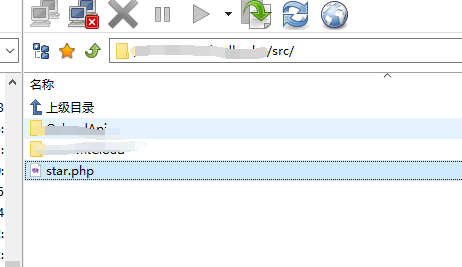

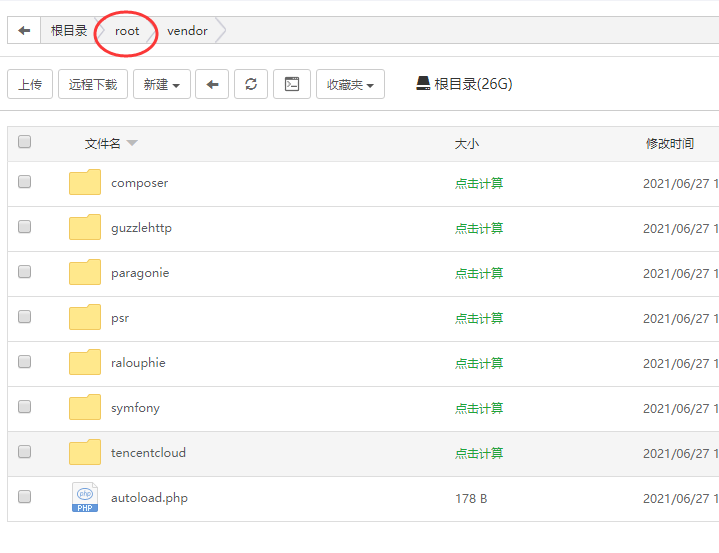
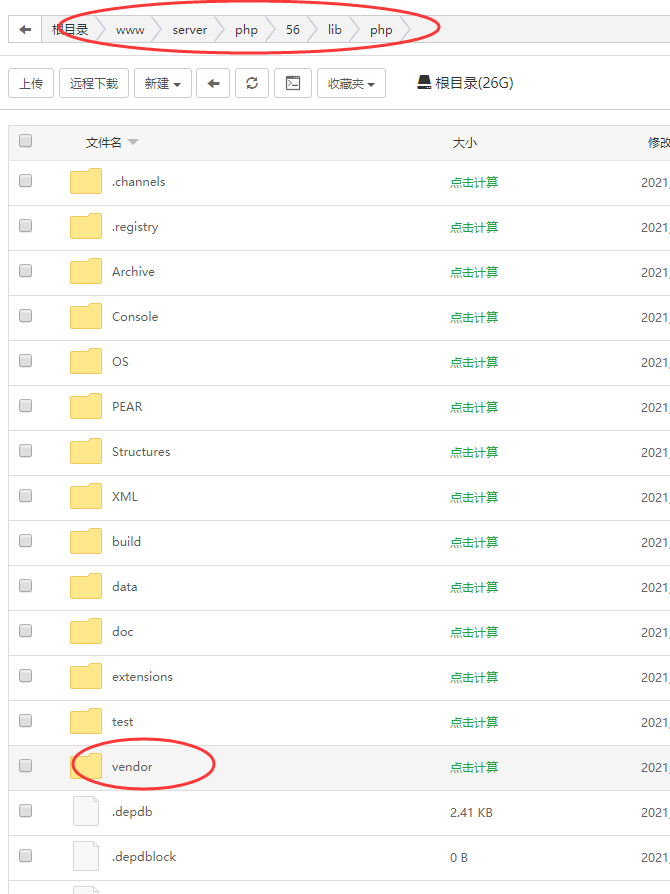
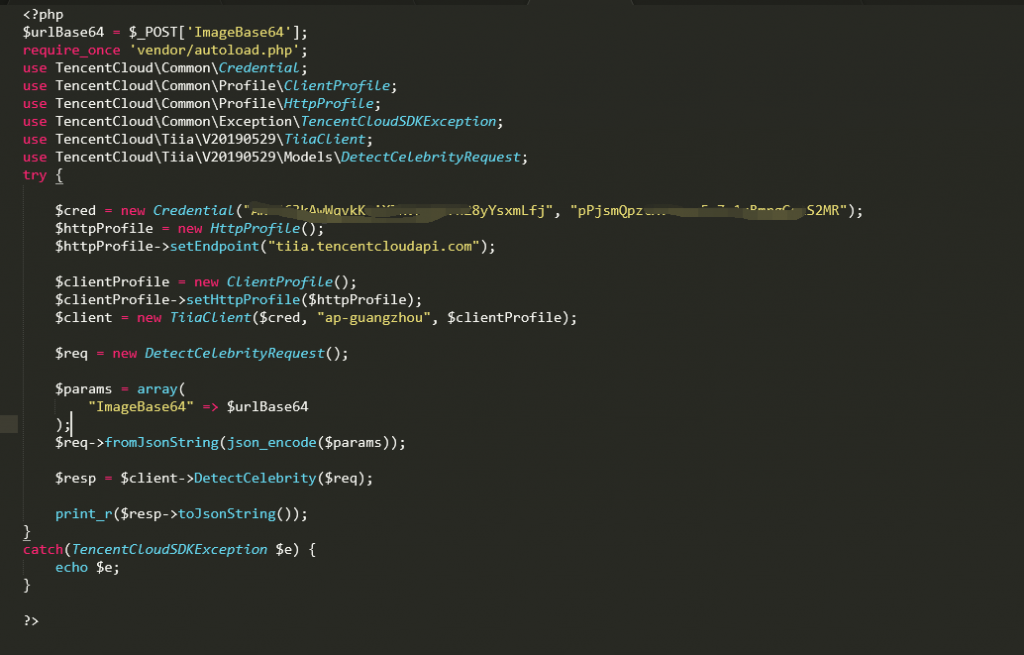
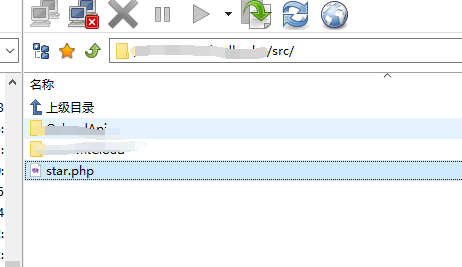

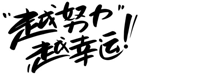




联系站长
友情链接
其他入口
QQ与微信加好友
粤ICP备17018681号 站点地图 www.iamdu.com 版权所有 服务商提供:阿里云 Designed by :DU
本站部分资源内容来源于网络,若侵犯您的权益,请联系删除!