wordpress模板开发入门
官方文档: https://developer.wordpress.org/themes/getting-started/
模仿: https://xingpingcn.top/
参考文章: https://www.zhuige.com/index.php/news/cat/17.html
工具:vscode; phpstudy; edge浏览器
插件:php debug ; live server ; chinese中文简体
技术:html+css+js+php
准备 :
下载代码: https://cn.wordpress.org/download/
打开调试模式
define('WP_DEBUG', true);1.创建主题文件夹
在这个目录里 wp-content/themes,新建一个文件夹,名称随意
2.新建文件 style. css
通过注释来配置主题的基本信息,
包括主题名称、描述、作者和版本号
/*
Theme Name: DU
Description: 一个超级简单的入门主题 01
Author: DU
Version: 1.0
*/3.新建index.php
主题的入口文件,用于显示网站的内容
<?php
get_header(); // 获取头部
?>
<main>
<h1>马上就要2024年了!</h1>
<h2>这里是二级标题</h2>
<p>欢迎跟猫叔一起学习wordpress的开发.</p>
</main>
<?php
get_footer(); // 获取尾部
?>主题文件
style.css:主题的样式文件,包含主题的元数据和样式信息。
index.php:主题的入口文件,用于显示默认的内容。
header.php:网站的头部部分,包括导航菜单和页眉内容。
footer.php:网站的尾部部分,包括页脚信息。
single.php:用于显示单篇文章的模板文件。
page.php:用于显示页面的模板文件。
functions.php:主题的功能文件,可以在其中添加自定义功能和钩子。
assets文件夹:存放CSS、JavaScript和图像等资源的文件夹。
模板标签(内置函数)
主题中使用模板标签来显示不同类型的内容。
引入文件
get_header();//获取头部部分。
get_footer();//获取尾部部分。
get_sidebar();//侧边栏文章相关
have_posts();
the_post();
the_title();//显示文章或页面的标题。
the_content();//显示文章或页面的内容。
the_excerpt();//显示文章的摘要。
get_permalink(); //获取文章的链接
get_the_author(); //文章作者
get_the_date('Y-m-d');//日期
the_date('Y-m-d','<span class="date">日期:','</span>');
the_post_thumbnail();//显示文章的特色图片。
get_template_part();//获取模板
//如果传了name 他会自动去找这个模板 "{$slug}-{$name}.php"
get_template_part( $slug, $name = null, $args = array() )wp_nav_menu();//显示导航菜单。
get_search_form();//搜索框
bloginfo( 'name' );//显示网站名称
bloginfo( 'version' );//显示wp版本
home_url();//首页链接
home_url('/test');
wp_head();
wp_footer();用户相关
//获取当前用户(已弃用)
get_currentuserinfo();
//获取当前用户(推荐使用)
wp_get_current_user();
//根据邮箱获取用户头像
get_avatar( get_the_author_email(), '60' );
//获取当前用户的头像
global $current_user;
echo get_avatar( $current_user->user_email, 32);输出文章列表
while (have_posts()) {
the_post();
the_title();//输出文章标题
the_excerpt(); //输出文章摘要
the_author();//输出作者名称
echo get_the_time('Y-m-d G:i:s');//输出文章发布时间
echo get_permalink(); //输出文章的链接
echo get_author_posts_url(get_the_author_meta('ID'));//根据作者ID输出作者页面的链接
}
//使用模板后:
while(have_posts()){
the_post();
get_template_part('templates/cons');
}/**
* 将摘要的"[...]" 替换为 “阅读更多”
*
*/
function replace_excerpt_more( $link ) {
if ( is_admin() ) {
return $link;
}
$link = sprintf(
'<p class="link-more"><a href="%1$s" class="more-link ">%2$s</a></p>',
esc_url( get_permalink( get_the_ID() ) ),
'阅读更多'
);
return ' … ' . $link;
}
add_filter( 'excerpt_more', 'replace_excerpt_more' );列表分页
导入测试数据
https://github.com/WordPress/theme-test-data
下载文件:themeunittestdata.wordpress.xml
the_posts_pagination( array(
'mid_size' => 2, //当前页码数的 两边 显示几个页码。
'prev_text' =>'上一页', //上一页
'next_text' =>'下一页', //下一页
'screen_reader_text'=>' '
) );
//paginate_links()
$total = 100; // 文章页码总数
$current = 5; // 当前页面的文章索引
// 使用paginate_links函数生成分页链接
$pagination_links = paginate_links( array(
'total' => $total,
'current' => $current,
'base' => get_pagenum() ? get_pagenum_link() : '',
'format' => '/page/%#%',
'prev' => '<span class="nav-prev">«</span>',
'next' => '<span class="nav-next">»</span>',
'dot' => '...',
) );
// 将分页链接输出到主题中
echo $pagination_links;导航菜单
functions(后台)
//注册菜单分类
register_nav_menus(array(
'primary' => '主导航菜单',
'footer' => '页脚菜单',
));
//下面这个可以单独使用,是开启菜单工具的,上面的函数内就带着这句一起执行了
add_theme_support( 'menus' );前台页面
echo wp_nav_menu( array(
'container' => 'div',//容器标签
'container_class' => 'navbar-box',//ul父节点class值
'container_id' => 'nav-bar',//ul父节点id值
'theme_location' => 'headerMenu',//导航别名
'items_wrap' => '<ul class="navbar-nav">%3$s</ul>', //包装列表
) );搜索框
get_search_form();//搜索框
//或者:
get_search_form([
"echo"=>true,
"aria_label"=>"aria_label测试文字"
]);
//获取主题路径
get_template_directory_uri()搜索结果页
文件:search. php
//获取搜索的内容:
get_search_query()小工具(侧边栏)
//启用小工具
add_theme_support( 'widgets' );
// functions 自定义侧边栏
function my_custom_sidebar() {
register_sidebar(
array (
'name' => '测试侧边栏',//侧边栏名称
'id' => 'test-side-bar',//侧边栏ID
'description' => '这里是侧边栏的描述',//侧边栏描述
'before_widget' => '<div class="widget-content">',//侧边栏前面的代码
'after_widget' => "</div>",//侧边栏后面的代码
'before_title' => '<h3 class="widget-title">',//侧边栏标题的前面的代码
'after_title' => '</h3>',//侧边栏标题的后面的代码
)
);
//可同时注册多个小工具
register_sidebar(
array (
'name' => '测试侧边栏2',//侧边栏名称
'id' => 'test-side-bar2',//侧边栏ID
'description' => '这里是侧边栏的描述',//侧边栏描述
'before_widget' => '<div class="widget-content2">',//侧边栏前面的代码
'after_widget' => "</div>",//侧边栏后面的代码
'before_title' => '<h3 class="widget-title2">',//侧边栏标题的前面的代码
'after_title' => '</h3>',//侧边栏标题的后面的代码
)
);
}
add_action( 'widgets_init', 'my_custom_sidebar' );//写在调用侧边栏的页面内
get_sidebar();
//或者 指定名称
get_sidebar('test2');
//写在对应的侧边栏里面(sidebar.php)
<?php dynamic_sidebar( 'test-side-bar' ); ?>
//例如:
<div class="sider-bar">
<p>我是侧边栏内容1</p>
<?php dynamic_sidebar( 'test-side-bar' ); ?>
</div>详情页
single.php
显示文章内容和作者信息等
the_post();
the_title('<h1>','</h1>');
the_author();//输出作者名称
echo get_the_time('Y-m-d H:i:s');//输出文章发布时间
the_content();
// echo get_author_posts_url(get_the_author_meta('ID'));文章推荐
the_post_navigation(
array(
'prev_text' => '<span class="nav-subtitle">上一篇:</span> <span class="nav-title">%title</span>',
'next_text' => '<span class="nav-subtitle">下一篇:</span> <span class="nav-title">%title</span>',
)
);评论
评论内容
1.在详情页内调用
//显示文章评论(获取读取模板)
comments_template();- 对应的评论模板 :comments.php (默认,可以改为其他文件名)
//评论数量
<h4>共 <?php echo get_comments_number();?> 条评论</h4>
//评论列表内容
<?php wp_list_comments(); ?>
//上一页 下一页
<?php the_comments_navigation();?>
//评论输入框
<?php comment_form(); ?>评论列表模板 :
在上面的模板内:
wp_list_comments(
array(
'callback' => 'custom_comment',//回调函数
)
); -- walker,用于列出评论的Walker类的实例。默认为null。
-- max_depth,评论嵌套最大层级。
-- style,列表的样式。接受“ul”、“ol”或“div”。“div”将不会产生额外的列表标记。默认值“ul”。
-- callback,要使用的回调函数,通过回调函数来自定义你的评论展示方式。默认为null。
-- end-callback,要在末尾使用的回调函数。默认为null。
-- type,要列出的评论的类型。接受“all”、“comment”、“pingback”、“trackback”、“ping”。默认为“all”。
-- page,要列出其评论的页面ID。
-- per_page,每页要列出的评论数。
-- avatar_size,头像大小的高度和宽度尺寸。默认值32
-- rerverse_top_level,评论数据是否倒序显示,默认为null。
-- reverse_children,子评论数据是否倒序显示。默认为null。
-- format,如何设置评论列表的格式。接受“html5”、“xhtml”。如果主题支持,则默认为“html5”。
-- short_ping,是否输出短信号。默认值为false。
-- echo,是回显输出还是返回输出。默认值为true。回调函数 :
//获取评论者和评论者id,返回是一个a标签的字符串
get_comment_author_link();
//获取评论者名字
get_comment_author();
//获取头像
get_avatar($comment,'48');
//获取评论时间
get_comment_time('Y-m-d H:i:s')
// 显示评论的编辑链接
edit_comment_link( '编辑', '<p class="edit-link">', '</p>' );
// 显示评论的回复链接
comment_reply_link( array_merge( $args, array(
'reply_text' => '回复',
'after' => ' <span>↓</span>',
'depth' => $depth,
'max_depth' => $args['max_depth'] ) )
);
//评论分页(在后台可设置)
//获取当前评论列表页码
$cpage = get_query_var('cpage');
//获取每页评论显示数量
$cpp=get_option('comments_per_page');//评论模板
function custom_comment($comment, $args, $depth){
$GLOBALS['comment'] = $comment;
$ava = get_avatar($comment,'48');
$author_link = get_comment_author_link();
// $author = get_comment_author();
// echo $author;
echo '
<li class="comment-list">
<div class="avatar">
'.$ava.'
</div>
<div class="comment_content">
<div class="comment_author">
'.$author_link.'
</div>
<div class="comment_time">
'.get_comment_time('Y-m-d H:i:s').'
</div>
'.comment_text().'
';
?>
<div class="edit-line">
<?php
// 显示评论的编辑链接
edit_comment_link( '编辑', '<p class="edit-link">', '</p>' );
?>
<div class="reply">
<?php
// 显示评论的回复链接
comment_reply_link( array_merge( $args, array(
'reply_text' => '回复',
'after' => ' <span>↓</span>',
'depth' => $depth,
'max_depth' => $args['max_depth'] ) ) );
?>
</div>
</div>
</div>
</li>
<?php
}解决评论头像不显示
网址:
https://cravatar.com/developer/for-wordpress
if ( ! function_exists( 'get_cravatar_url' ) ) {
/**
* 替换 Gravatar 头像为 Cravatar 头像
*
* Cravatar 是 Gravatar 在中国的完美替代方案,您可以在 https://cravatar.com 更新您的头像
*/
function get_cravatar_url( $url ) {
$sources = array(
'www.gravatar.com',
'0.gravatar.com',
'1.gravatar.com',
'2.gravatar.com',
'secure.gravatar.com',
'cn.gravatar.com',
'gravatar.com',
);
return str_replace( $sources, 'cravatar.cn', $url );
}
add_filter( 'um_user_avatar_url_filter', 'get_cravatar_url', 1 );
add_filter( 'bp_gravatar_url', 'get_cravatar_url', 1 );
add_filter( 'get_avatar_url', 'get_cravatar_url', 1 );
}
if ( ! function_exists( 'set_defaults_for_cravatar' ) ) {
/**
* 替换 WordPress 讨论设置中的默认头像
*/
function set_defaults_for_cravatar( $avatar_defaults ) {
$avatar_defaults['gravatar_default'] = 'Cravatar 标志';
return $avatar_defaults;
}
add_filter( 'avatar_defaults', 'set_defaults_for_cravatar', 1 );
}
if ( ! function_exists( 'set_user_profile_picture_for_cravatar' ) ) {
/**
* 替换个人资料卡中的头像上传地址
*/
function set_user_profile_picture_for_cravatar() {
return '<a href="https://cravatar.com" target="_blank">您可以在 Cravatar 修改您的资料图片</a>';
}
add_filter( 'user_profile_picture_description', 'set_user_profile_picture_for_cravatar', 1 );
}发表评论的表单
comment_form();
//判断用户是否已登录
is_user_logged_in()
//是否开启了邮箱和名称必填项
get_option( 'require_name_email' )
//是否启用了分页
get_option( 'page_comments' )
//是否开启了评论嵌套
get_option( 'thread_comments' )
//获取站点链接
get_option( 'siteurl' );// 和这个效果一样: home_url(); site_url();![[Pasted image 20231207094935.png]]
函数介绍
comment_form( $args = array(), $post = null )
$args:
array数组,要覆盖的默认参数和表单字段。
`fields`(array) :修改未登录用户显示的字段样式,将以html的样式显示在页面里。
注意它是数组,数组里可选填重新定义4个字段,注意里面的name不能随便改;
另外还可以增加其他字段
`author`(string):评论者 HTML。
`email`(string):邮箱 HTML。
`url`(string):评论者URL HTML。
`cookies`(string):是否存储cookies的勾选框HTML
`comment_field`(string): textarea输入框的HTML。
`must_log_in`(string):“必须登录才能发表评论”提示文字的HTML。
`logged_in_as`(string): `以[用户]身份登录`消息的HTML元素。
`comment_notes_before`(string):如果用户未登录,则在重新定义字段之前显示的消息的HTML元素。默认值为`不会发布您的电子邮件地址`。
`comment_notes_after`(string) :HTML元素,用于在textarea字段之后显示的消息。
`action`(string):重新定义表单元素的action属性。默认为`site_url( `/wp-comments-post.php` )`。
`id_form`(string):重新定义表单元素的id属性。默认为` commentform`。
`id_submit`(string):重新定义提交元素的id属性。默认为`submit`。
`class_container`(string):重新定义表单的包裹容器的class。默认为`comment-respond`
`class_form`(string):重新定义表单元素的类属性。默认为`comment-form`。
`class_submit`(string):重新定义提交元素类的属性。默认为`submit`。
`name_submit`(string):重新定义提交元素名称属性。默认为`submit`。
`title_reply`(string):可翻译的`reply`按钮标签。默认为`发表回复`。
`title_reply_to`(string):可翻译的`回复`按钮标签。默认为`留下对%s的回复`,其中%s是要回复的评论的作者。
`title_reply_before`(string):在评论表单标题之前显示的HTML。默认值:<h3 id="reply-title" class="comment-reply-title">。
` title_reply_after`(string):在评论表单标题之后显示的HTML。默认值:< /h3>。
` cancel_reply_before`(string):在取消回复链接之前显示的HTML。默认为`<small>`。
` cancel_reply_after`(string):取消回复链接后显示的HTML。默认为`</small>`。
`cancel_reply_link`(string):可翻译的`取消回复`按钮标签。默认为`取消回复`。
`label_submit`(string):可翻译的`submit`按钮标签。默认为`发表评论`。
` submit_button`(string): `提交`按钮的HTML格式。默认值:<input name="%1$s" type="submit" id="%2$s" class="%3$s" value="%4$s" />。
` submit_field`(string): HTML格式,用于围绕`提交`按钮和注释隐藏字段的标记。默认值:<p class="form-submit">%1$s %2$s</p> 。其中%1 $s是提交按钮标记,%2 $s是注释隐藏字段。
`format`(string):注释表单格式。默认为`xhtml`。接受` xhtml`,` html5`。$post
$ post_id(int | WP_Post) (可选) :要为其生成表单的Post ID或WP_Post对象。默认值:null文章详情分页
如果文章插入了分页符,那么就可以实现分页功能,用下面的函数即可
wp_link_pages()文章所属分类
注意:文章是可以同时所属多个分类的
//获取当前文章的id
get_the_ID()
//返回一个数组,里面是所属分类信息
get_the_category();
//返回的样例
Array
(
[0] => WP_Term Object
(
[term_id]
=> 6
[name]
=> 分类1
[slug]
=> fl1
[term_group]
=> 0
[term_taxonomy_id]
=> 6
[taxonomy]
=> category
[description]
=>
[parent]
=> 0
[count]
=> 1
[filter]
=> raw [cat_ID] => 6
[category_count]
=> 1
[category_description]
=>
[cat_name]
=> 分类1
[category_nicename]
=> fl1
[category_parent]
=> 0 ) [1] => WP_Term Object (
[term_id]
=> 7
[name]
=> 分类2
[slug]
=> fl2
[term_group]
=> 0
[term_taxonomy_id]
=> 7
[taxonomy]
=> category
[description]
=>
[parent]
=> 0
[count]
=> 1
[filter]
=> raw [cat_ID] => 7
[category_count]
=> 1
[category_description]
=>
[cat_name]
=> 分类2
[category_nicename]
=> fl2
[category_parent]
=> 0 ) )
获取指定分类下的文章列表
get_posts()post_type:指定要获取的文章类型,默认为 ‘post’。
post_status:指定要获取的文章状态,默认为 ‘publish’ 已发布,’draft, publish, future, pending, private’等。
posts_per_page:指定每页获取的文章数量,默认为 -1(获取所有文章)。
orderby:指定文章的排序规则,默认为 ‘date’,可以设置为 ‘title’、’meta_value’ 等。
order:指定文章的排序顺序,默认为 ‘DESC’(降序),可以设置为 ‘ASC’(升序)。
$posts = get_posts(array(
'numberposts' => 5,
'category'=>get_the_category()[0]->cat_ID,
'orderby' => 'date',
'order' => 'ASC',
'exclude'=>array(get_the_ID())
));
?>
<div class="list">
<?php
foreach ($posts as $key => $value) {
echo '
<div class="list-line">
<a href="'.get_permalink($value->ID).'" target="_blank">
'.$value->post_title.'
</a>
</div>
'
;
}
?>
</div>orderby排序
根据数据库字段来排序,支持多个 'orderby'=>'comment_count,date',
- ‘none’ 无排序
- ‘name’ 文章名称(别名)
- ‘author’作者
- ‘date’日期
- ‘title’文章标题
- ‘type’文章类型
- ‘modified’修改日期
- ‘menu_order’
- ‘parent’父id
- ‘ID’文章id
- ‘rand’随机排序
- ‘relevance’ 相关性
参考文件:wp-includes/class-wp-query. php的parse_search_order函数
必须有搜索词时才能生效,会去匹配文章标题 摘要 内容,相关性越高越靠前 - ‘RAND(x)’ (where ‘x’ is an integer seed value)
- ‘comment_count’评论数量
注意:如果用下面这个,就需要使用meta_key来指定字段名
- ‘meta_value’ 非数字类型的自定义字段名
- ‘meta_value_num’ 数字类型的自定义字段
- ‘post__in’ 根据 post__in参数内提供的文章id排序,此时其他order将无效
'orderby'=>'post__in',
'post__in'=>array(16,51,49),- ‘post_name__in’ 根据post_name__in参数内提供的文章别名排序
- ‘post_parent__in’ 根据post_parent__in参数内提供的父文章id排序
自定义字段
例如:文章阅读次数(或点赞次数)
//获取自定义字段值
get_post_meta( $post_id, $key = '', $single = false )
//删除自定义字段值
delete_post_meta( $post_id, $meta_key, $meta_value = '' )
//添加自定义字段值
add_post_meta( $post_id, $meta_key, $meta_value, $unique = false )
//修改自定义字段值
update_post_meta( $post_id, $meta_key, $meta_value, $prev_value = '' )文章归档页
archive.php
//获取归档标题
the_archive_title()头部工具栏
在页尾设置:
<div id="footer" style="text-align: center; padding: 20px 0;">
Copyright © 猫叔 2023-2024 <?php echo home_url();?> <?php echo bloginfo( 'name' )?>
</div>
<?php
wp_footer();
?>插入脚本和样式 :
1.直接在header. php内
get_stylesheet_uri();//获取style.css的路径 (http://wp.tt/wp-content/themes/ms1/style.css)
esc_url(get_stylesheet_uri());//清理掉多余的字符
<link rel="stylesheet" href="<?echo%20esc_url(get_stylesheet_uri())?>">
get_template_directory_uri(); //获取主题目录路径2. 在functions. php内
注意,一定要加上
- 使用
wp_enqueue_script()将 JS 文件插入队列 - 使用
wp_enqueue_style()将 CSS 文件插入队列
wp_enqueue_style ( $handle, $src, $deps, $ver, $media );
- $handle 样式表名称(唯一)。
- $src 样式文件所在的位置,其余参数是可选的。
- $deps 指的是此样式表是否依赖于另一个样式表。如果设置了此项,则除非首先加载其依赖的样式表,否则不会加载此样式表。
- $ver:版本号。
- $media:可以指定要加载此样式表的媒体类型,例如 ‘all’, ‘screen’, ‘print’ 或 ‘handheld’。
define('_MS_VERSION','v1.0.0');
function ms1_scripts() {
wp_enqueue_style( 'style', get_stylesheet_uri(),array(),_MS_VERSION);
wp_enqueue_style( 'index_style', get_template_directory_uri() . '/assets/css/index.css',array(),_MS_VERSION);
wp_enqueue_script('test',get_template_directory_uri() . '/assets/test.js',array(),_MS_VERSION,array(
'in_footer' => true
));
}
add_action( 'wp_enqueue_scripts', 'ms1_scripts' );wp_script_is () 判断 js文件是否已加入队列
if ( !wp_script_is( 'jquery-ui' ) ) {
wp_enqueue_script( 'jquery-ui' ,'xxxx.js');
}案例:增加代码高亮功能
functions.php里引入css和js
if(is_single()){
wp_enqueue_style( 'high_style', 'https://cdn.bootcdn.net/ajax/libs/highlight.js/11.8.0/styles/atom-one-dark.min.css',array());
wp_enqueue_script('high_js','https://cdnjs.cloudflare.com/ajax/libs/highlight.js/11.9.0/highlight.min.js');
}header.php里引入js代码
if(is_single()){
echo '<script>hljs.highlightAll();</script>';
}functions. php
文章摘要长度
function custom_excerpt_length($length) {
return 20; // 修改文章摘要长度为20个单词
}
add_filter('excerpt_length', 'custom_excerpt_length');启用功能
add_theme_support('post-thumbnails'); // 启用特色图片
add_theme_support('post-formats', array('aside', 'gallery', 'quote', 'image', 'video')); // 启用文章格式
add_theme_support('automatic-feed-links');//添加自动Feed链接到`<head>`中,使用户能够订阅文章和评论的RSS Feed。设置内容宽度
// 设置内容宽度
if (!isset($content_width)) {
$content_width = 800; // 像素
}条件判断
特殊页面判断
- is_home()
判断是否为首页
if (is_home()) {
// 首页的代码
}- is_single()
文章页
if (is_single()) {
// 文章页的代码
}- is_search()
搜索页
if (is_search()) {
// 搜索结果页的代码
}测试代码:
var_dump(is_home(),'是否为首页<br>');
var_dump(is_single(),'是否为文章页<br>');
var_dump(is_search(),'是否为搜索页<br>');存档日期
- is_date()
是否是日期页(例如年份归档或月份归档页)
例如:/archives/date/2023/12
if (is_date()) {
// 日期页的代码
}- is_year()
显示年度存档时,返回true。
- is_month()
何时月度存档,返回true。
- is_day()
显示每日存档时,返回true。
- is_time()
当显示每小时,“分钟”或“每秒”存档时,返回true。
测试代码:
var_dump(is_year(),'is_year()<br>');
var_dump(is_month(),'is_month()<br>');
var_dump(is_day(),'is_day()<br>');- is_new_day()
确定循环中当前文章的发布日期是否与上一篇的不同。
注意:这里需要调用 the_date() 函数才能更新时间。
is_category
分类页,显示“分类目录存档”页面时,返回true
if (is_category()) {
// 分类页的代码
}
var_dump(is_category())is_category(’16’)
显示ID为16的分类目录存档页面时,返回true
is_category(‘Stinky Cheeses’)
当显示名称为“Stinky Cheeses”的分类目录存档页面时,返回true
is_category(’blue-cheese’)
显示别名为“blue-cheese”的分类目录存档页面时,返回true
is_category( array(9,’blue-cheese’,’Stinky Cheeses’) )
显示ID为9,或别名为「blue-cheese」,或名称为「Stiky Cheeses」的分类目录存档页面时,返回true。
in_category(‘5’)
如果当前文章在ID为5的分类目录中时,返回true。
in_category(array(1,2,3))
如果当前文章在ID为1、2或3的分类
目录中时,返回true。
!in_category( array(4,5,6))
如果当前分类不在ID为4、5或6的分类目录中时,返回true。
is_tag
是否为标签存档页面,例如这样的页面 /archives/tag/tag1
is_tag(‘文章类型’)
是否为名称为「文章类型」的标签存档页面。
is_tag(array(‘sharp’,’mild’,’extreme’))
标签别名为“sharp”,“mild” 或 “extreme” 时,返回true。
has_tag()
当前文章有标签时,返回true。必须在文章循环中使用。
has_tag(‘文章类型’)
当前文章的标签为“文章类型”时,返回true。
has_tag( array(‘sharp’,’mild’,’extreme’) )
当前文章有别名为数组中的任意一个时,返回true.
is_page
是否为某个特定的单页面(Page)或者满足一组特定页面的条件。
这个函数对于根据页面类型动态加载内容或应用不同样式非常有用。
is_page()
当前正在浏览的页面是一个独立页面,一般是在后台页面中添加的。
is_page('16')
当前页面ID为16时,返回true。
is_page('About Me')
当前页面的标题为「About me」时,返回true。
is_page(‘about-me’)
检查是否在具有特定slug(别名)的页面上
检查多个页面ID或slug
$page_slugs = array('about', 'contact');
if ( is_page( $page_slugs ) ) {
// 当前页面的slug是数组中列出的一个
}
$page_ids = array(12, 34, 56);
if ( is_page( $page_ids ) ) {
// 当前页面ID在数组中列出的一个之内
}是否在注册页
if (is_page('注册') || is_page('wp-login.php?action=register')) {
// 注册页的代码
}此外,is_page() 函数还可以结合其他条件来实现更复杂的逻辑判断,比如在自定义页面模板中使用时,可以用来加载不同的侧边栏、头部或脚部内容等。
注意:is_page() 函数只对WordPress中的”页面”类型生效,不适用于文章(posts)、分类存档、标签存档或其他非页面类型的定制内容。
is_page_template
确定当前页面是否使用了 页面模版 或是否使用了 特定的页面模版。
is_page_template()
是否使用了页面模板
is_page_template(‘about.php’)
是否使用了「about.php」页面模板?请注意,与其他判断函数不同,如果要指定页面模板,则需要使用文件名,例如about.php或my_page_template.php。
注意:如果模版文件位于子目录中,参数中还需要包含目录,例如‘page-templates/about.php’。
判断是否登录用户
if (is_user_logged_in()) {
// 登录用户的代码
}current_user_can()函数
current_user_can( 'edit_posts' );
current_user_can( 'edit_post', $post->ID );
current_user_can( 'edit_post_meta', $post->ID, $meta_key );判断是否是管理员 :
if (current_user_can('manage_options')) {
// 管理员的代码
}add_action钩子
init
admin_init
widgets_init
wp_head
wp_enqueue_scripts
login_head
admin_footer
edit_form_after_title
admin_enqueue_scripts
admin_menu
wp_ajax_
wp_ajax_nopriv_
add_filter
wp_robots
后台设置页
添加一段新的设置
page : ‘general’, ‘reading’, ‘writing’, ‘discussion’, ‘media’
add_settings_section( $id, $title, $callback, $page, $args = array());
//实际案例:
add_action('admin_init',function(){
add_settings_section('maoshutest1','猫叔测1',function(){
echo '这是猫叔测1';
},'general');
});添加自定义字段
add_settings_field($id, $title, $callback, $page, $section = 'default', $args = array())do_settings_sections( $page )用户
获取用户列表
get_users($args)role:指定要获取的用户角色,默认为空,表示获取所有角色的用户。
orderby:指定用户的排序规则,默认为 ‘login’,可以设置为 ‘ID’、’display_name’ 等。
order:指定用户的排序顺序,默认为 ‘ASC’(升序),可以设置为 ‘DESC’(降序)。
number:指定要获取的用户数量,默认为 -1,表示获取所有用户。
meta_key 和 meta_value:用于根据用户的元数据进行过滤。
WordPress数据库表
wp_commentmeta: 存储评论的元数据,包括评论的键值对数据,用于扩展评论的信息。
wp_comments: 存储网站上的所有评论,包括评论的作者、内容、时间等信息。
wp_links: 存储友情链接(Blogroll)的信息,包括链接的URL、标题、描述等。
wp_options: 存储WordPress系统选项和插件、主题的配置信息。这是一个非常重要的表,用于存储全局配置数据。
wp_postmeta: 存储文章、页面、上传文件和修订版本的元数据,允许您为这些内容添加自定义信息。
wp_posts: 存储文章、页面、上传文件和修订版本的内容,包括标题、正文、作者等。
wp_terms: 存储每个分类和标签的信息,用于组织和分类内容。
wp_term_relationships: 存储文章、链接和对应分类的关系信息,将内容与分类关联起来。
wp_term_taxonomy: 存储每个分类和标签所对应的分类方法,例如文章分类或链接分类。
wp_usermeta: 存储用户的元数据,允许您为用户添加自定义信息,如社交媒体链接、个性化设置等。
wp_users: 存储用户的基本信息,包括用户名、密码、电子邮件地址等。
global $wpdb, $post;
//执行sql语句
$sql = "SELECT * FROM $wpdb->comments WHERE comment_post_ID = $post->ID AND comment_type = ''";
$wpdb->get_results($sql)//数据库查询次数
get_num_queries();
//用时
timer_stop(1, 7);
//内存消耗
memory_get_peak_usage() / 1024 / 1024;分类
get_categories();
wp_list_categories();
$categories = get_categories( array(
'orderby' => 'name',
'order' => 'ASC',
'parent'=>'',
'hide_empty' => false,
) );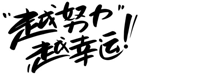




联系站长
友情链接
其他入口
QQ与微信加好友
粤ICP备17018681号 站点地图 www.iamdu.com 版权所有 服务商提供:阿里云 Designed by :DU
本站部分资源内容来源于网络,若侵犯您的权益,请联系删除!