python+scrapy 抓取新华网图片频道Demo
setting.py 文件代码编写
# -*- coding: utf-8 -*-
# Scrapy settings for newsfoto project
#
# For simplicity, this file contains only settings considered important or
# commonly used. You can find more settings consulting the documentation:
#
# https://docs.scrapy.org/en/latest/topics/settings.html
# https://docs.scrapy.org/en/latest/topics/downloader-middleware.html
# https://docs.scrapy.org/en/latest/topics/spider-middleware.html
BOT_NAME = 'newsfoto'
SPIDER_MODULES = ['newsfoto.spiders']
NEWSPIDER_MODULE = 'newsfoto.spiders'
#存储路径 决定文件存储在哪个文件夹下面
IMAGES_STORE = 'data'
# 定义接受图片的变量
IMAGES_URLS_FIELD = 'urls'
# Crawl responsibly by identifying yourself (and your website) on the user-agent
# 'Accept': 'text/html,application/xhtml+xml,application/xml;q=0.9,*/*;q=0.8',
# 'Accept-Language': 'en',
USER_AGENT = 'Mozilla/5.0 (Windows NT 10.0; WOW64) AppleWebKit/537.36 (KHTML, like Gecko) Chrome/71.0.3578.98 Safari/537.36'
# Crawl responsibly by identifying yourself (and your website) on the user-agent
#USER_AGENT = 'newsfoto (+http://www.yourdomain.com)'
# Obey robots.txt rules
ROBOTSTXT_OBEY = False
# Configure maximum concurrent requests performed by Scrapy (default: 16)
#CONCURRENT_REQUESTS = 32
# Configure a delay for requests for the same website (default: 0)
# See https://docs.scrapy.org/en/latest/topics/settings.html#download-delay
# See also autothrottle settings and docs
DOWNLOAD_DELAY = 0.5
# The download delay setting will honor only one of:
#CONCURRENT_REQUESTS_PER_DOMAIN = 16
#CONCURRENT_REQUESTS_PER_IP = 16
# Disable cookies (enabled by default)
#COOKIES_ENABLED = False
# Disable Telnet Console (enabled by default)
#TELNETCONSOLE_ENABLED = False
# Override the default request headers:
#DEFAULT_REQUEST_HEADERS = {
# 'Accept': 'text/html,application/xhtml+xml,application/xml;q=0.9,*/*;q=0.8',
# 'Accept-Language': 'en',
#}
# Enable or disable spider middlewares
# See https://docs.scrapy.org/en/latest/topics/spider-middleware.html
#SPIDER_MIDDLEWARES = {
# 'newsfoto.middlewares.NewsfotoSpiderMiddleware': 543,
#}
# Enable or disable downloader middlewares
# See https://docs.scrapy.org/en/latest/topics/downloader-middleware.html
#DOWNLOADER_MIDDLEWARES = {
# 'newsfoto.middlewares.NewsfotoDownloaderMiddleware': 543,
#}
# Enable or disable extensions
# See https://docs.scrapy.org/en/latest/topics/extensions.html
#EXTENSIONS = {
# 'scrapy.extensions.telnet.TelnetConsole': None,
#}
# Configure item pipelines
# See https://docs.scrapy.org/en/latest/topics/item-pipeline.html
ITEM_PIPELINES = {
'newsfoto.pipelines.NewsfotoPipeline': 300,
'newsfoto.pipelines.ImagesspiderPipeline': 400,
}
# Enable and configure the AutoThrottle extension (disabled by default)
# See https://docs.scrapy.org/en/latest/topics/autothrottle.html
#AUTOTHROTTLE_ENABLED = True
# The initial download delay
#AUTOTHROTTLE_START_DELAY = 5
# The maximum download delay to be set in case of high latencies
#AUTOTHROTTLE_MAX_DELAY = 60
# The average number of requests Scrapy should be sending in parallel to
# each remote server
#AUTOTHROTTLE_TARGET_CONCURRENCY = 1.0
# Enable showing throttling stats for every response received:
#AUTOTHROTTLE_DEBUG = False
# Enable and configure HTTP caching (disabled by default)
# See https://docs.scrapy.org/en/latest/topics/downloader-middleware.html#httpcache-middleware-settings
#HTTPCACHE_ENABLED = True
#HTTPCACHE_EXPIRATION_SECS = 0
#HTTPCACHE_DIR = 'httpcache'
#HTTPCACHE_IGNORE_HTTP_CODES = []
#HTTPCACHE_STORAGE = 'scrapy.extensions.httpcache.FilesystemCacheStorage'
爬虫处理文件编写 deal.py
import scrapy
import bs4
import csv
from ..items import newsfotoItem
# 需要引用mrleItem,它在items里面。因为是items在deal.py的上一级目录,所以要用..items,这是一个固定用法。
class newsfotoSpider(scrapy.Spider):
#定义一个爬虫类newsfotoSpider。
name = 'newsfoto'
#定义爬虫的名字。
allowed_domains = ['www.xinhuanet.com']
#定义爬虫爬取网址的域名。
start_urls = []
#定义起始网址。
for x in range(1):
url = 'http://www.xinhuanet.com/foto/yx.htm'
start_urls.append(url)
def parse(self, response):
#parse是默认处理response的方法。
bs = bs4.BeautifulSoup(response.text,'html.parser')
#用BeautifulSoup解析response。
datas = bs.find_all('li',class_='clearfix')
for data in datas:
#遍历data。
#获取文章页地址
# global articleUrl
articleUrl = data.find('a')['href']
yield scrapy.Request(articleUrl, callback=self.parse_job)
#用yield语句把构造好的request对象传递给引擎。用scrapy.Request构造request对象。callback参数设置调用parsejob方法。
def parse_job(self, response):
#定义新的处理response的方法parse_job(方法的名字可以自己起)
bs = bs4.BeautifulSoup(response.text, 'html.parser')
item = newsfotoItem()
item['title'] = bs.find('span',id="title").text.strip()
try:
item['video'] = bs.find('source')['src']
except:
item['video'] = '默认值'
item['link'] = response.request.url #response.request.url 关键点 得到上个函数传递过来的url
try:
item['wenzi'] = bs.find('div', class_="bai13").text.replace(u'\xa0', u'')
except:
item['wenzi'] = '默认值'
# 抓取文章内容部分第一张图片地址
item['picurl'] = bs.find('div', class_="bai13").find('img')['src']
#获取文章页全部图片
item['urls'] = bs.find('div', class_="bai13").find_all('img')
yield item
pipelines.py文件编写
# -*- coding: utf-8 -*-
# Define your item pipelines here
#
# Don't forget to add your pipeline to the ITEM_PIPELINES setting
# See: https://docs.scrapy.org/en/latest/topics/item-pipeline.html
import scrapy
from scrapy.spiders import Request
from lxml import etree
from scrapy.pipelines.images import ImagesPipeline # 下载图片的管道
import os
import openpyxl
class NewsfotoPipeline(object):
#定义一个JobuiPipeline类,负责处理item
def __init__(self):
#初始化函数 当类实例化时这个方法会自启动
self.wb =openpyxl.Workbook()
#创建工作薄
self.ws = self.wb.active
#定位活动表
self.ws.append(['标题', '地址', '视频', '图片地址', '文章内容'])
#用append函数往表格添加表头
def create_dir(self, path):
# 去除首位空格
path = path.strip()
# 去除尾部 \ 符号
path = path.rstrip("\\")
# 判断路径是否存在
isExists = os.path.exists(path)
# 判断结果
if not isExists:
# 如果不存在则创建目录
# 创建目录操作函数
os.makedirs(path)
print(path + ' 创建成功')
return True
else:
# 如果目录存在则不创建,并提示目录已存在
print(path + ' 目录已存在')
return False
def process_item(self, item, spider):
#process_item是默认的处理item的方法,就像parse是默认处理response的方法
plist=[]
for url in item['urls']:
plist.append(url.get('src'))
stra=','
line = [item['title'], item['link'], item['video'], stra.join(plist), item['wenzi']] #join() 方法用于将序列中的元素以指定的字符连接生成一个新的字符串
#把名称、链接、视频地址都写成列表的形式,赋值给line
self.ws.append(line)
#用append函数把数据都添加进表格
#新建以标题命名的文件夹
path = "data/" + item["title"].replace('/','')
self.create_dir(path)
with open(path + '/'+ item["title"].replace('/','') +'.txt', 'w') as file:
# plist=[]
# for txt in item['wenzi'].split(',')[0:-1]:
# strr = etree.HTML(txt).xpath('//p/text()')
# plist.append(strr[0])
# stra=','
# item['wenzi'] = stra.join(plist)
file.write(item['wenzi'])
return item
#将item丢回给引擎,如果后面还有这个item需要经过的itempipeline,引擎会自己调度
def close_spider(self, spider):
#close_spider是当爬虫结束运行时,这个方法就会执行
self.wb.save('./newsfoto.xlsx')
#保存文件
self.wb.close()
# 关闭文件
class ImagesspiderPipeline(ImagesPipeline):
#scrapy自带的处理函数
def get_media_requests(self, item, info):
# '''获取图片的url,通过Request方法,保存图片'''
for imgurl in item['urls']:
downurl = imgurl.get('src')
url1=item['link'].split('/')[0:-1]
str='/'
url2=str.join(url1)+'/' #得到http://www.xinhuanet.com/foto/2019-10/30/
photourl = downurl
if 'http' in photourl:
downurl2 = photourl
else:
downurl2 = url2 + photourl
yield Request(downurl2, meta={'item': item}) # # # # 这里meta={'item': item},目的事件item传递到file_path中
def file_path(self, request, response=None, info=None):
# '''图片保存的路径'''
item = request.meta['item']
#replace('/','')把地址中的/去掉 避免文件夹层级出错
path = item["title"].replace('/','')
# print('得到的地址'+request.url)
img_name = request.url.split('/')[-1] #获取xxxx.jpg
#img_name= item["title"].replace('/','')
# 图片路径将是data/文章标题/xxx.jpg data在setting里设置 文件夹没有会自动创建
# path = path + '/' + img_name + '.jpg'
path = path + '/' + img_name
print("图片路径+++++++++++++", path)
return path
items.py 文件代码编写
# -*- coding: utf-8 -*-
# Define here the models for your scraped items
#
# See documentation in:
# https://docs.scrapy.org/en/latest/topics/items.html
import scrapy
class newsfotoItem(scrapy.Item):
#定义一个类mrleItem,它继承自scrapy.Item
picurl = scrapy.Field()
title = scrapy.Field()
wenzi = scrapy.Field()
link = scrapy.Field()
video = scrapy.Field()
urls = scrapy.Field()
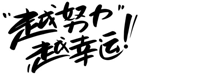




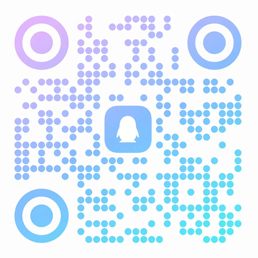

欢迎留下你的看法
共 0 条评论